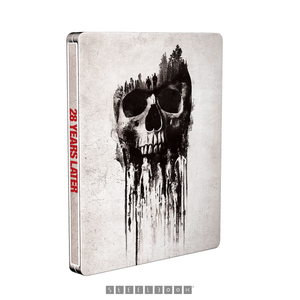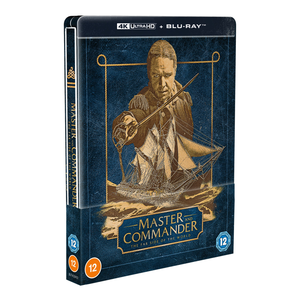Added to your basket
Sorry, there seems to have been an error. Please try again.
TurboCAD Mac Deluxe v5
AUD
207.99
A$207.99
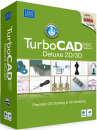
Features:
- Improved Printing: New Options in Page Layout to Keep Dimensions Text Size, Keep Text Size and overlay the drawing in the Print Preview window. All enable better user control of how the printed document will look.
- New Layer Sets: Layers may now be organised into sets, making it easy to visually turn on and off appropriate visual aspects of a model. The number of layer sets is virtually unlimited, layers can be assigned to as many sets as necessary, and sets can be recursively nested.
- New Circular Fill: The enhanced fill tool automatically creates polygons when needed, so you can add solid fillsto circle objects for added flexibility in design.
- New & Improved Wall Options: TurboCAD Mac’s new and improved self-healing walls automatically join,Intersect, and update to speed design. New enhancements enables auto-dimensioning of walls as they are drawn, auto trimming of wall vertices, and allow for assignment of a hatch pattern and a colour to a wall.
- New & Improved Door Tool: Save time adding doors to architectural designs. Simply insert one of the three 2D door styles into a wall, and TurboCAD Mac will automatically create an opening in the wall for the door. In addition, users can offset the door a prescribed distance from the end of the wall for more precise placement. The door tool comes with 3 styles - Single, Single Standard and Double.
- New & Improved Window Tool: Like the door tool, users can quickly insert one of the three 2D window styles into a wall, and TurboCAD Mac will automatically create an opening in the wall for the window. Plus, for more precise placement, windows can be offset a prescribed distance from the end of the wall on which they are placed. The window tool includes 3 styles - Overlapping Sill, Standard Sill and Tight Sill.
- New Block Manager: New palette which enables users to create, edit and manage Blocks. A block preview window is included. Both 2D and 3D Blocks are supported.
- New Fair Curve Tool: Accurately smooth and tolerance spline curves with this exciting new tool.
- New Freehand Spline Tool: Get added flexibility with the ability to create a vector spline by freehand drawing, as opposed to using user-defined points.
- New Lip Solid Tool: The Lip Solid tool sweeps a profile about a collection of edges and either adds or subtracts the resultant sweep to or from the base solid. The given profile is automatically aligned perpendicular to the selected edge. In addition, a reference point is specified such that the profile is translated from the reference point to the start position along the edge selected. When the base solid is regenerated the profile is always translated from the reference position to that on the edge and then realigned.
- New Rib Tool: The Rib tool extrudes and thickens a closed or open profile into a base solid. The profile is terminated up to the first face it reaches in the direction of the extrude.
- New Invert Zoom for all mouse models: TurboCAD Mac v5 offers the new ability to define whether “Scroll In” or “Scroll Out” on the mouse wheel defines “Zoom In” or “Zoom Out”. Formerly, “Scroll In” could only define the“Zoom In” action, but now users can go to the file preferences and invert the Zoom command on the mouse, making it much easier to navigate in and out of a desired area of the drawing.
- TC Symbols now display filename: The filename of your TurboCAD Mac symbols now displays when the cursor is passed over a symbol. This makes it much easier to identify, locate, and insert symbols, especially when they look similar in the preview.
Certificate:
- E
Brand:
- TurboCAD
Platform:
- PC
Main Language:
- English
TurboCAD Mac Deluxe v5
AUD
207.99
A$207.99
Qty:
Sold out
Delivery & Returns
Features:
- Improved Printing: New Options in Page Layout to Keep Dimensions Text Size, Keep Text Size and overlay the drawing in the Print Preview window. All enable better user control of how the printed document will look.
- New Layer Sets: Layers may now be organised into sets, making it easy to visually turn on and off appropriate visual aspects of a model. The number of layer sets is virtually unlimited, layers can be assigned to as many sets as necessary, and sets can be recursively nested.
- New Circular Fill: The enhanced fill tool automatically creates polygons when needed, so you can add solid fillsto circle objects for added flexibility in design.
- New & Improved Wall Options: TurboCAD Mac’s new and improved self-healing walls automatically join,Intersect, and update to speed design. New enhancements enables auto-dimensioning of walls as they are drawn, auto trimming of wall vertices, and allow for assignment of a hatch pattern and a colour to a wall.
- New & Improved Door Tool: Save time adding doors to architectural designs. Simply insert one of the three 2D door styles into a wall, and TurboCAD Mac will automatically create an opening in the wall for the door. In addition, users can offset the door a prescribed distance from the end of the wall for more precise placement. The door tool comes with 3 styles - Single, Single Standard and Double.
- New & Improved Window Tool: Like the door tool, users can quickly insert one of the three 2D window styles into a wall, and TurboCAD Mac will automatically create an opening in the wall for the window. Plus, for more precise placement, windows can be offset a prescribed distance from the end of the wall on which they are placed. The window tool includes 3 styles - Overlapping Sill, Standard Sill and Tight Sill.
- New Block Manager: New palette which enables users to create, edit and manage Blocks. A block preview window is included. Both 2D and 3D Blocks are supported.
- New Fair Curve Tool: Accurately smooth and tolerance spline curves with this exciting new tool.
- New Freehand Spline Tool: Get added flexibility with the ability to create a vector spline by freehand drawing, as opposed to using user-defined points.
- New Lip Solid Tool: The Lip Solid tool sweeps a profile about a collection of edges and either adds or subtracts the resultant sweep to or from the base solid. The given profile is automatically aligned perpendicular to the selected edge. In addition, a reference point is specified such that the profile is translated from the reference point to the start position along the edge selected. When the base solid is regenerated the profile is always translated from the reference position to that on the edge and then realigned.
- New Rib Tool: The Rib tool extrudes and thickens a closed or open profile into a base solid. The profile is terminated up to the first face it reaches in the direction of the extrude.
- New Invert Zoom for all mouse models: TurboCAD Mac v5 offers the new ability to define whether “Scroll In” or “Scroll Out” on the mouse wheel defines “Zoom In” or “Zoom Out”. Formerly, “Scroll In” could only define the“Zoom In” action, but now users can go to the file preferences and invert the Zoom command on the mouse, making it much easier to navigate in and out of a desired area of the drawing.
- TC Symbols now display filename: The filename of your TurboCAD Mac symbols now displays when the cursor is passed over a symbol. This makes it much easier to identify, locate, and insert symbols, especially when they look similar in the preview.
Certificate:
- E
Brand:
- TurboCAD
Platform:
- PC
Main Language:
- English
Customer Reviews
There are currently no reviews.